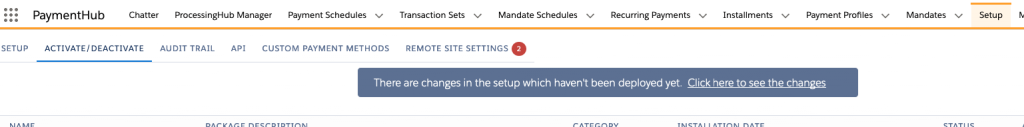Apply FinDock settings with Deploy Config
The Deploy config button is always visible on the right top of the FinDock setup page and can be used to update your Salesforce environment. This button enables easier deployment and configuration of FinDock settings. The deployment procedure is robust, so it works also in very large Salesforce environments. We recommend using this button regularly while setting up FinDock and making any sort of configuration changes.
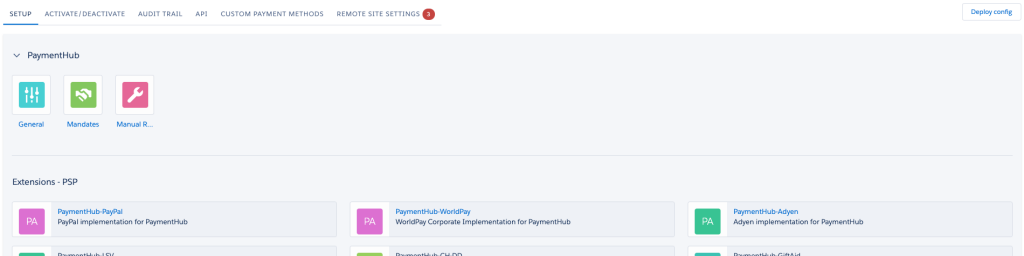
How does it work?
When you change certain settings in FinDock, such as activating new payment method, the changes only affect custom settings in Salesforce. Click the button deploys your changes to your Salesforce Org according to the custom settings. For example, when a payment method is activated, the Deploy config button rolls out the new method to relevant picklists.
When you make changes that need to be deployed, you are notified to click Deploy config.