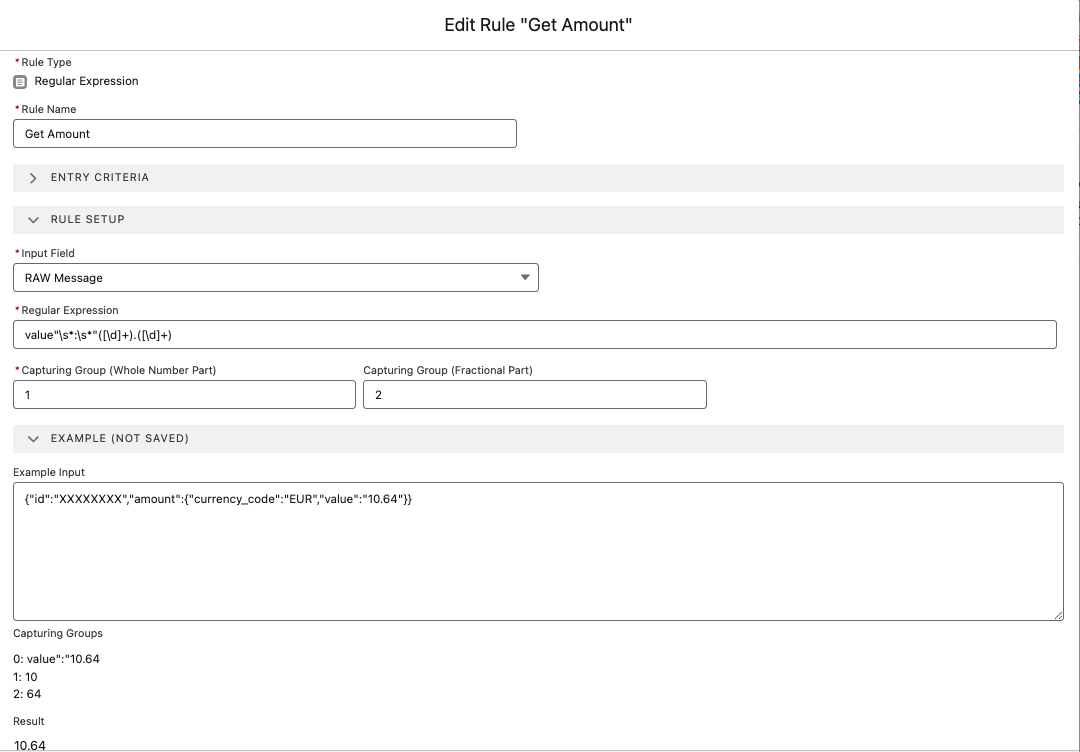Rule type Regular Expression
Use this rule type to extract a value from a transaction field according to a regular expression. If the regular expression rule is used for a checkbox field, the checkbox field is checked if a match can be found. For example, let’s say you want to mark all transactions with the word ‘GIFT' in the payment reference. First, you create a ‘Has Gift’ checkbox custom field on Transaction, and then, using the Regular Expression rule type, create a rule with regular expression ‘GIFT’.
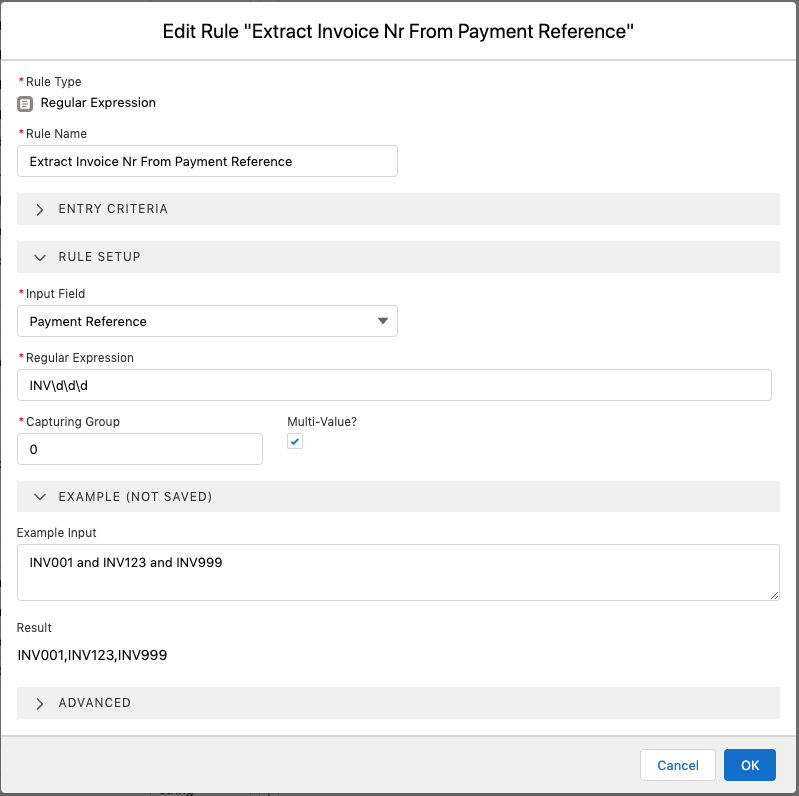
Remember to always validate your regex in a sandbox or test environment before applying to a production org.
Regular Expression setup
| Setting | Description |
|---|---|
| Input Field | Field from which a value is extracted using a regular expression. |
| Regular Expression | The regular expression used to match another string based on a specific syntax. |
| Multi-Value? | If checked, all matched patterns are returned comma separated. If the total string is longer than fits in the Results field, only what fits is stored. |
| Capturing Group | FinDock uses the REgEx outcome of the defined capturing group to store on the Transaction field. See this Salesforce developer doc |
| Example Input | Example text for the regular expression and capturing group. This is for testing and verifying that the regular expression behaves as expected. |
| Capturing Groups | All the resulting capturing groups given the specified regular expression and example input. |
| Result | The result given the calculated capturing groups and the specified capturing group. |
Stricter regex patterns help ensure long-term data integrity in your Guided Matching setup.
Regex tips and best practices
Regex resources and tools
There are lots of good resources and tools publicly available to help you build and test your regex rules. Here are just a few:
- Salesforce REGEX - brief summary of regular expressions
- Oracle Java documentation - includes a summary table of regular-expression constructs
- RegExr - online tool for creating and testing regular expressions, licensed under GPL3
- regular expressions 101 - online tool for creating and testing regular expressions with paid enterprise option
- Common REGEX validations - some examples from Salesforce of common regex cases
- AI - given its highly deterministic nature, regex is a good use case for AI. Several large language models have become very good at providing correct regular expressions based on example input and prompts explaining what pattens you want to find
Parsing amounts
When parsing amounts from inbound records, you may get an Invalid long error when trying to extract an amount value. The error occurs because the regex rule does not properly validate decimals, allowing invalid formats like 10.64.85.
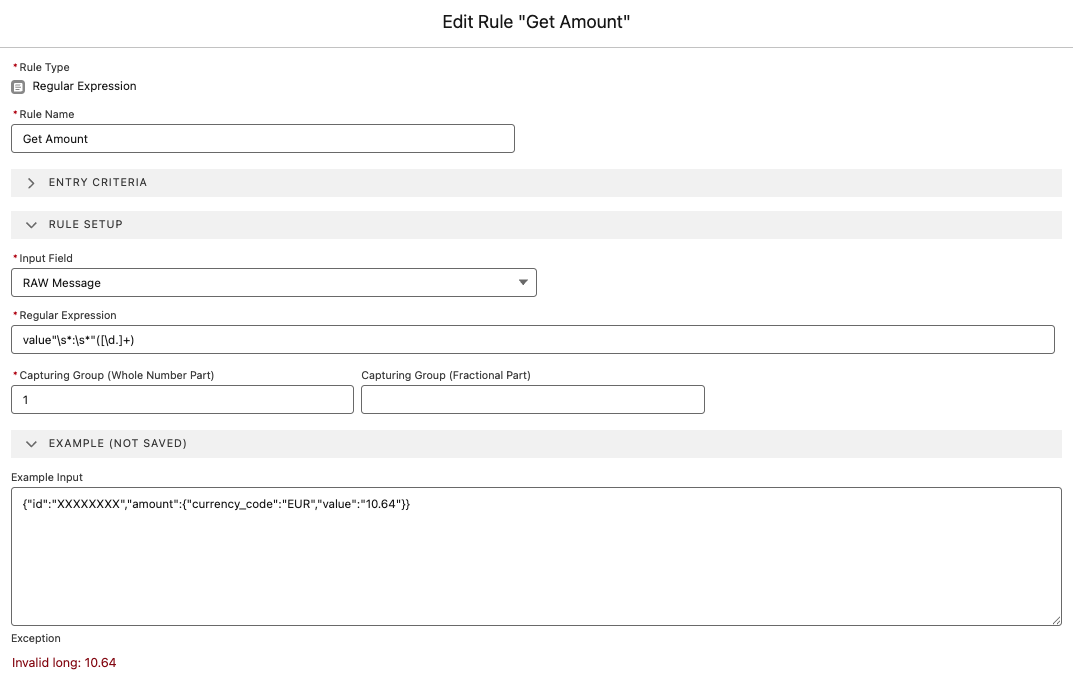
To ensure correct parsing, use a rule that splits the value into two parts: whole number and decimal.
Example
Input string: {"value": "10.64"}
Regex: value"\s*:\s*"([\d]+).([\d]+)
- Group 1 (Whole Number) = 10
- Group 2 (Decimal) = 64
- Result = 10.64