We are happy to present you the PaymentHub June ’19 Release Notes. This release has been fully about infrastructure, insight and usability. It also includes a brand new PayPal connector, various bug fixes and enhancements. There are no manual actions required to enable features in this new release.
Important Dates:
- Release to Sandboxes: June 8, 2019
- Release to Production: June 22, 2019
Feedback we get regularly is that it would be very useful if the ProcessingHub offers more insight into progress and error situations. After the June ‘19 release, PaymentHub will contain the ProcessingHub Manager page, providing this.
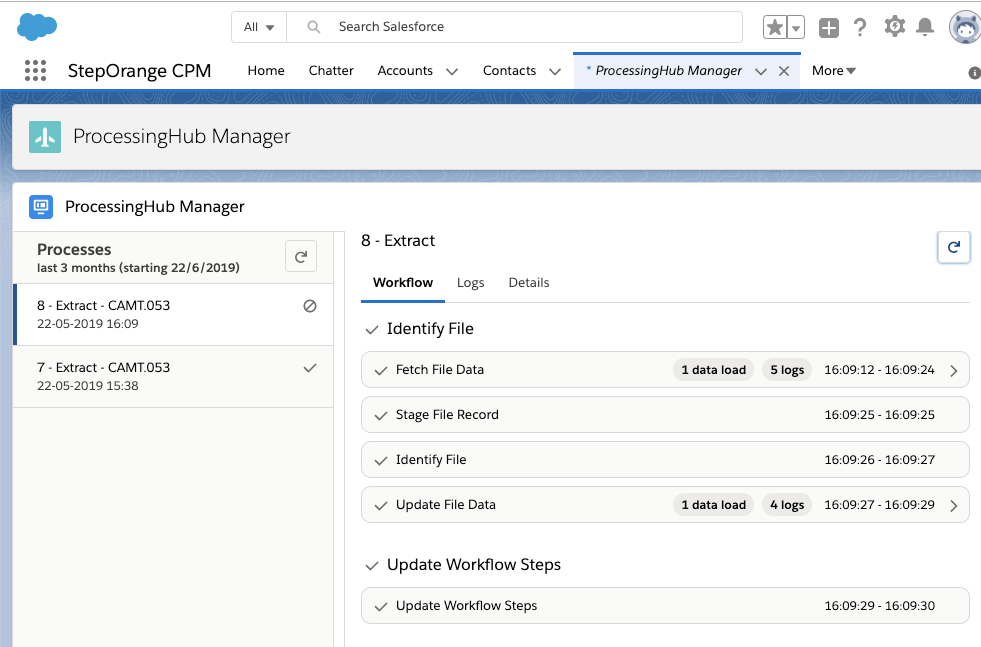
The left pane provides a full list of all processes processed by the ProcessingHub. Each payment schedule and each incoming file is a process. The right pane displays progress, logs and details for that process. As a user you can drill into steps and view data loads and detailed logging for that step. Refresh buttons make sure that the data displayed is up-to-date offering a real-time experience.
How to enable/prerequisites
The release contains a tab ProcessingHub Manager which is default set to 'Tab hidden' for all profiles. It can be made accessible by changing the tab settings.
- The tab is only available in Lightning. Customers still in classic can switch between classic and Lightning in order to use this new functionality.
- MyDomain should be enabled.
Fetching data and pushing data back into Salesforce is a very big part of what ProcessingHub does. Pushing data back into Salesforce is not only about having great data in the CRM system, but very often also triggers all kinds of logic, e.g. the payment journey. Unfortunately errors can occur here and very often these errors are out of our control.
With the June ‘19 release, these errors will be clearly displayed in the ProcessingHub Manager and users can retry the data load as often as needed, while working on the root cause. Once the full data loaded succeeded, the process will automatically proceed and once it has finished, the end result is like no error ever happened.
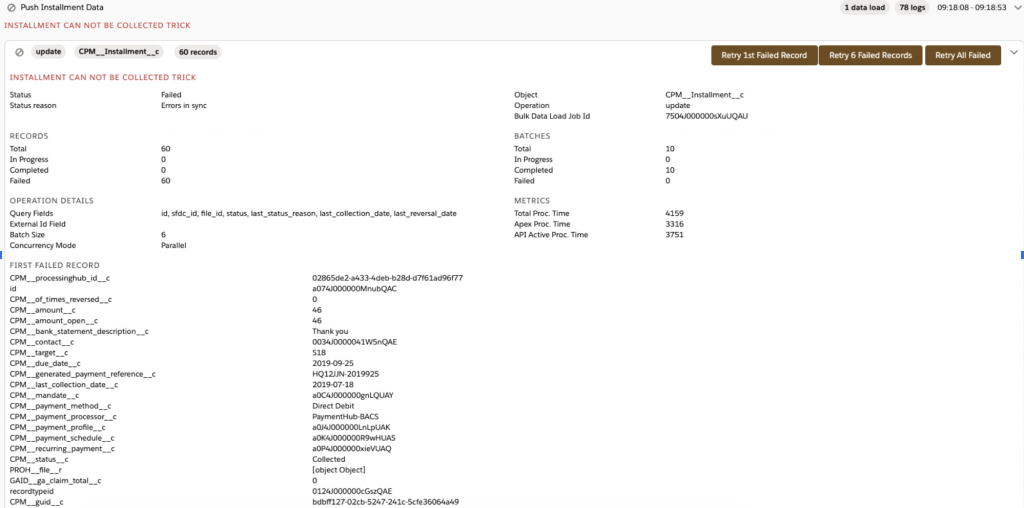
How to enable
No actions needed.
After the June ‘19 release, all ProcessingHub production accounts will be on Heroku Private Spaces. Outbound requests from apps in a Private Space originate from a set of stable IP addresses, which means that PaymentHub users can now restrict login access for the Salesforce integration user by IP.
How to enable
No actions needed.
ProcessingHub runs on Heroku, making the full PaymentHub solution 100% Salesforce native. Something we and our customers had to deal with is that Heroku cycles/restarts its dynos every 24 hours, which could abort running processes.
After the June ‘19 release, ProcessingHub is fully cycle resistant and it’s not needed anymore to plan around the cycle time.
How to enable
No actions needed.
After the June ‘19 release, the_Payment Schedule Path component will make executing a payment schedule much easier and intuitive. The path depicts progress and the buttons next to the path provide the actions available to the user. The prepare, process and close progress tiles provide direct insight into what’s running with related details.
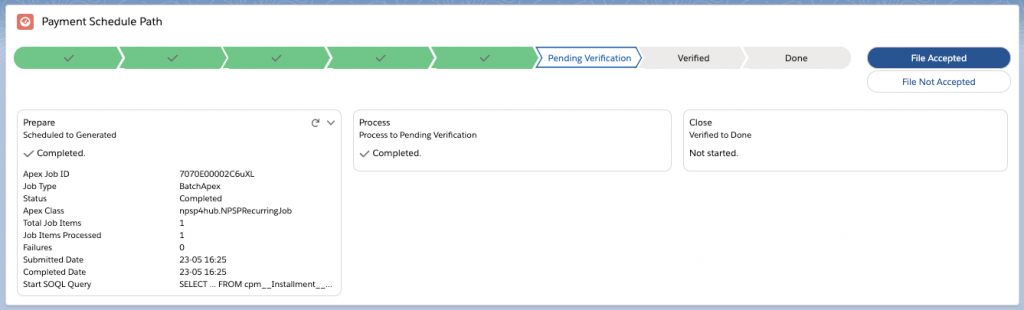
How to enable
No actions needed.
For advanced users. The June ‘19 release comes with a new Lightning Page named Payment Schedule Record Page. This Lightning Page contains:
- The new Payment Schedule Path component
- Payment Schedule record detail component. This release does not impact the page layout that drives the setup of this component.
- Three report charts:
- Number of installments grouped by status
- Sum of installments amount grouped by status
- Number of installments grouped by last failure reason. Only showed when status of payment schedule is Failed.
This new lightning page will become the standard Payment Schedule detail page after the release. If you have your own custom Payment Schedule Lightning page you prefer, you can reactivate that page to be the default. Using the Lightning App Builder, you can drag-and-drop the new Payment Schedule Path component on your page as well. You can also further customize the Payment Schedule Record Page coming with the release by first cloning the page and then using the Lightning App Builder.
For customers that have configured their payment schedule processes to work with approval processes. The component comes with two settings to support this:
- Checkbox “Approval Process for Generated to Process”. If checked, the component will show a “Submit for Approval” button if the status of a Payment Schedule is “Generated”.
- Checkbox “Approval Process for Pending Verification to Verified”. If checked, the component will show a “Submit for Approval” button if the status of a Payment Schedule is “Pending Verification”.
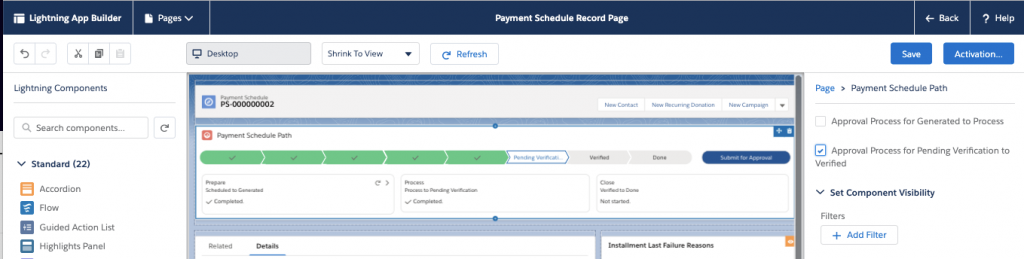
With the June ‘19 release, it’s possible for users to configure bulk api batch sizes and concurrency modes separately for objects Installment, Payment and Transaction. It’s also possible to specify the default batch size for other objects. This should greatly help with getting the PaymentHub bulk api jobs to fit within various Salesforce governor limits.
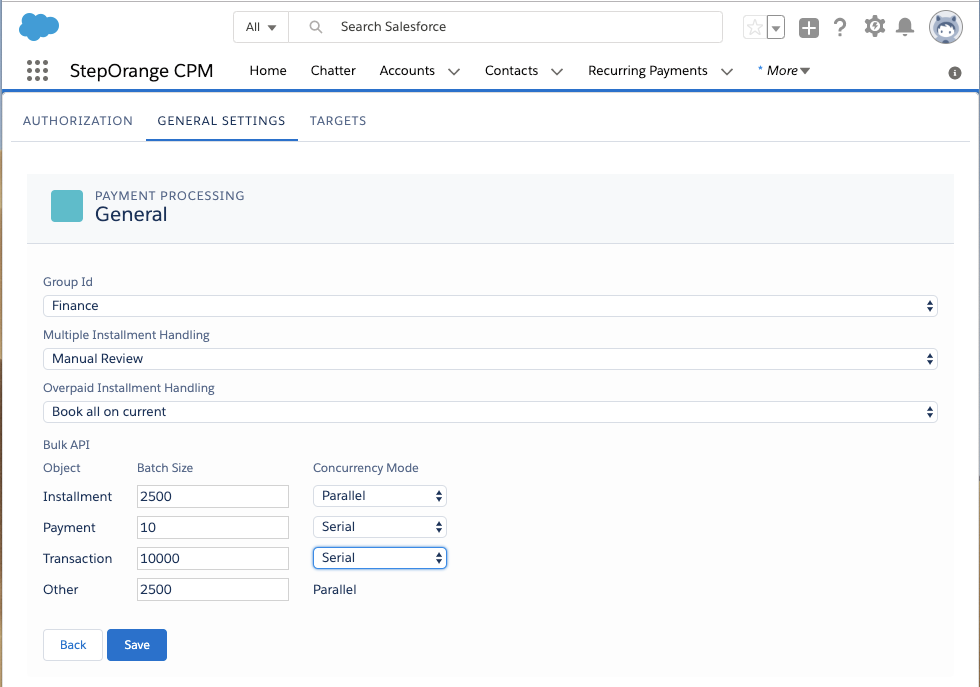
How to enable
No actions needed.
PayPal for PaymentHub is now available as a package. This package supports PayPal as a payment method for both single and recurring transactions. Via this package PayPal is also the Payment Service Provider.
How to enable
The PayPal for PaymentHub package need to be installed.
The June ‘19 release contains a new app named PaymentHub. This app contains a new tab PaymentHub Manager which is ready to use without any actions. This app is only available in Lightning. Customers still in classic can switch between classic and Lightning in order to access the new app. From now on all new features and improvements will be added to this new app. The old app can still be used, but won't be updated anymore.
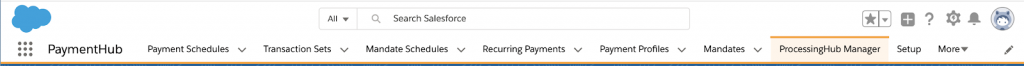
We had to create a new app, because the old app was a classic app, which doesn’t support Lightning tabs.
The BACS for PaymentHub package now comes with a new permission set named BACS FLS. This permission set provides a user with all extra permissions need in order to use this the Bacs for PaymentHub package. The GiftAid for PaymentHub package now comes with a new permission set named GiftAid FLS. This permission set provides a user with extra permissions need in order to use the GiftAid for PaymentHub package. Permissions to the objects 'Gift Aid Declaration' and 'Gift Aid Distribution Scenario' aren't included in this permission set. So you still need to give your users access to these objects and fields by creating your own permission set or by changing the profile permissions. The underlying reason for this is a Salesforce limitation which prevents Managed Packages, like PaymentHub, to add permission sets which grants users access to a custom object with a Master-Detail relationship to a standard object. Both 'Gift Aid Declaration' and 'Gift Aid Distribution Scenario' have a Master-Detail relationship to a standard object.
After the June ‘19 release it’s possible to enable two-factor authentication for ProcessingHub logins. We recommend enabling this as it’s a security best practice to enable 2FA for all logins.
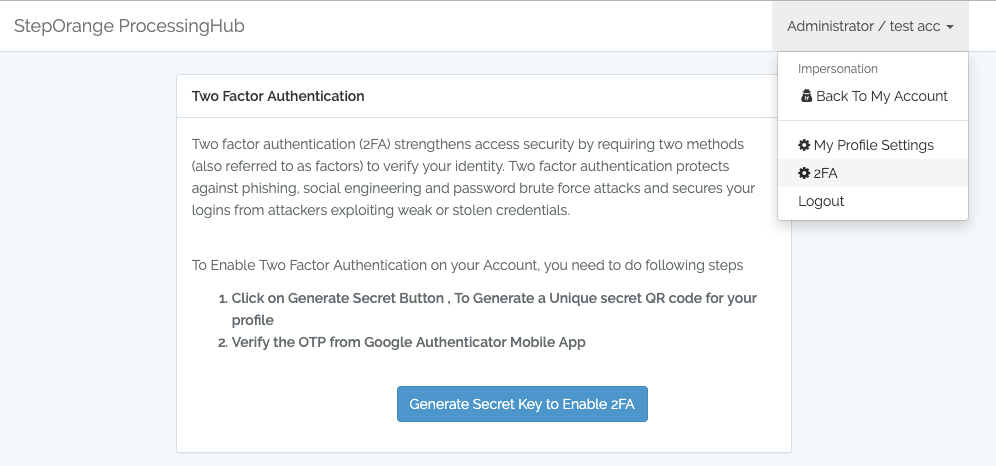
How to enable
- Login onto the ProcessingHub using your credentials.
- In the drop-down list right-top of the screen, select 2FA.
- Follow instructions.
We’ve identified a potential Cross-Site Request Forgery vulnerability in our authorization process. Even though the risk is really low we added an additional step to resolve this. When authorizing Salesforce to connect with ProcessingHub (Setup > ProcessingHub > Authorization > Authorization button), there is a new final step in the process. As last step you’ll get the page below. You can just click the “Get tokens” button to finalize the authorization process. If you already are fully authorized there is no action needed.
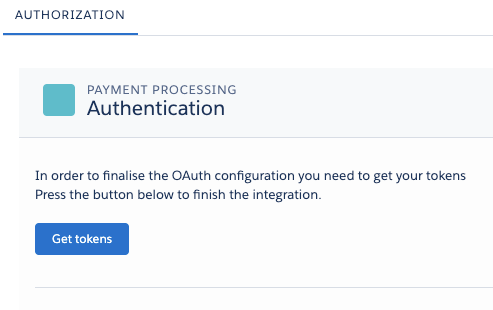
Besides the additional step in the authorizing process we added encryption when we store the tokens in Salesforce. We store the tokens in a “regular” object and even though this can be protected with regular Field Level Security and Profiles we felt the need to add encryption to protect your access tokens even better. During the upgrade we will automatically convert your existing tokens to an encrypted version so no need to take any action.
Description: For standing orders the payment reference will not be updated every month and will be the same for all the installments that are generated under a recurring donation. By default PaymentHub doesn’t match if multiple installments are found, which will be the case in this situation. There is an option to set the automatic matching to pick the installment with the oldest or most recent due date. But this setting will not check if the installment is collected or open so the matching is always the oldest even if it has been collected.
Solution: When matching incoming transactions and the option oldest or most recent due date is selected only match on open installments. This is only for incoming payments, not for reversals and rejections.
Description: When matching installments the system takes the wrong part from the file. The system takes the last part from the :86: in the example below FP123456789. But the second one should be taken, in the example: 123-123-12/03.
:61:1902010201C10,NTRXXXXXXXXXXXXXXXX
:86:XXXXXXXXXXXXXX
123-123-12/03
FP 01/02/19 0443
FP123456789
Description: When using the manual review screen not all fields could be added to the field sets, which made it less convenient to evaluate, filter and match records to installments.
Solution: It is possible to customize the fields shown on the manual review screen using Field Sets. With this release, we've made more fields available on these Field Sets. To learn how to customize the Manual Review screen using Field Sets, please see Configuring Manual Review.