The FinDock for NPSP Status Mapping is essential for your donation management workflows. The mappings should be defined together with your systems integration partner, but they can be updated later by a Salesforce admin if needed.
Before you continue, ensure Reversed has been added to the Opportunity Stage field values. We also recommend that you first deactivate the Opportunity stages that you are not going to use. Every Installment Status must have a mapping. For further information about the meaning of each status, please refer to the Installment object article.
To configure status mappings:
- Launch the FinDock app and click the FiDock Setup tab.
- Click Sources in the left-hand menu and then click the NPSP entry on the Installed tab.
- Click the Status Mapping tab and customize the mappings as needed.
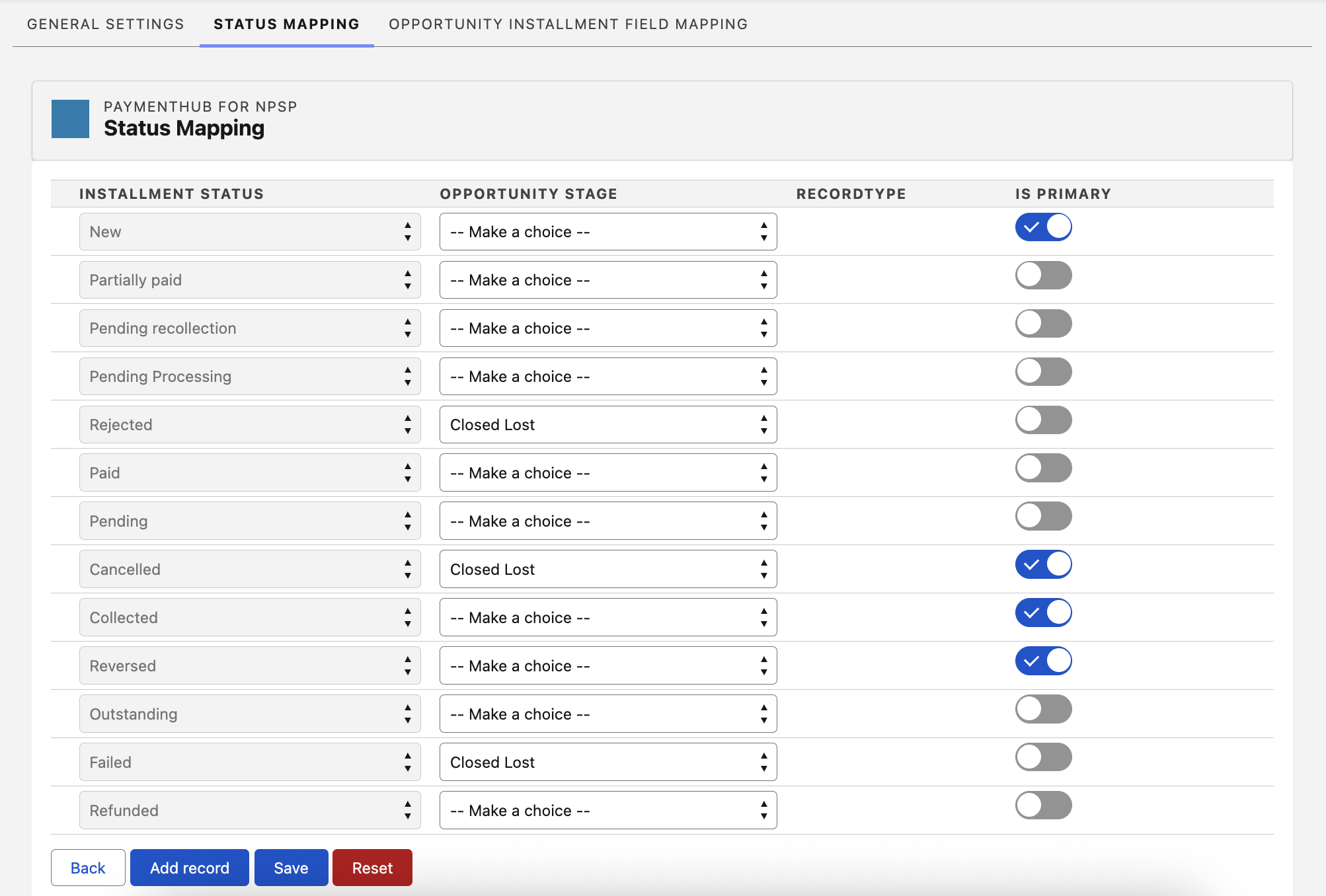
The mapping of Installment Status values to Opportunity Stage values can be modified to match the processes and workflows of your organization.
Please note that this is a two-way mapping. If the Opportunity record is updated to a specific stage, the related Installment is updated as well. If the Opportunity stage is mapped to multiple Installment status values, the IS PRIMARY toggle indicates which status value to use for the Opportunity to Installment sync direction. For instance, you may have several Installment status values that map to Opportunity stage Pledged. If an Opportunity is updated to Pledged, the installment gets the status value marked with IS PRIMARY.
These mappings apply for all Opportunity Record Types. If you need to use a different mapping for a specific record type, click Add record to define the mapping. The new mapping record overrides the default rule for the selected NPSP record type.
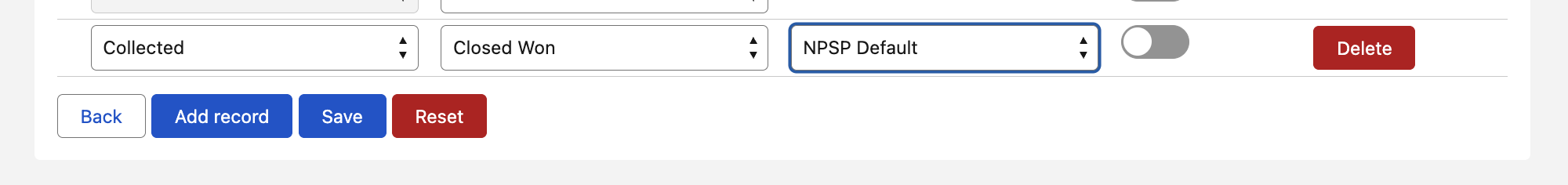
The following mappings are provided by FinDock as default primary mapping settings.
| Installment Status | Opportunity Stage |
|---|---|
| Cancelled | Closed Lost |
| Collected | Posted |
| Failed | Closed Lost |
| New | Pledged |
| Outstanding | Pledged |
| Paid | Posted |
| Partially paid | Pledged |
| Pending | Pledged |
| Pending processing | Pledged |
| Pending recollection | Reversed |
| Refunded | Reversed |
| Rejected | Closed Lost |
| Reversed | Reversed |
By default, a failed installment is mapped to the Closed Lost stage. When an installment goes to Failed, the opportunity is changed to Closed Lost and the unpaid opportunity payment is written off.
If you later correct the installment, set it to New and try to recollect, you will run into an error in the forward-to-source of the installment close step. This is because NPSP cannot set the opportunity payment Paid while it is written off.
For this reason, you may want to consider changing the Failed status mapping to an open stage such as Pledged if you are using NPSP (opportunity) payments.