QR-bill with FinDock
As part of ongoing harmonization of Swiss payments, the QR-bill payment method is the new de-facto form for payment slips in the Swiss market. This new payment method replaces ESR payment slips.
FinDock supports generating the required reference for QR-bill payment requests and can reconcile incoming QR-bill payments. The payment flow for QR-bill includes FinDock and external services:
- Generate QR-bill reference with FinDock Payment Request Generator.
- Generate QR codes and payment slips through external 3rd party service.
- Run campaign or print invoices as with previous ESR-based initiatives.
- Upload camt.053 bank statements to FinDock for reconciliation.
- Match payments against campaign Id or QR-bill reference with Guided Matching.
QR-bill payment slips
A QR-bill consists of several parts. Not all parts are required, but this example has all possible content.

For a full description of the QR-bill scope, please refer to the specification. Below are just a few of the most common items.
- QR code (generated by external service)
- Account /Payable to: name and QR-IBAN of the creditor
- Reference: payment reference (generated by FinDock)
- Additional information: e.g. campaign (optional)
- Payable by: debtor name and address (optional)
- Currency
- Amount (pre-defined or open)
Generating QR-bill references
To collect QR-bill payments, you need a unique reference for each payment. These references follow the same structure that has been in place for ESR payments. So, in practice, there is no difference between generating references for ESR payments and QR-bill payments. You can use the same setup as with ESR in your Payment Request Generator runs.
Creating QR-bills
Before you can create QR-bills, you need to collect all the required information and any option information that you want to be part of the payment. Once you have collected the information, there are three high level options for creating the payslips:
- Export data to your print house for creation.
- Create QR-bIlls through a document generator in Salesforce.
- Create QR-bIlls using an online service.
Export data to print house
This option is most common when you regularly use QR-bills and have an existing relationship with a printing house. Most (if not all) printer houses have tools to transform your data into valid QR-bills. FinDock works natively with this solution, as long as you use the FinDock generated reference.
Salesforce document generator
There are many document generator options available through the Salesforce AppExchange. If you already have such a solution in place, with some custom configuration, you may be able to create valid QR-bills as PDFs for printing and distribution. Check with your app vendor.
Third party QR-bill services
The Swiss Payment Standards initiative has compiled a list of several solutions to generate QR-bills easily, and sometimes even for free. Depending on your needs you can select any of those providers to create small batches to print in-house yourself.
Use Salesforce reports to create CSV export that meets the input requirements of the QR-bill service.
Reconciling QR-bill payments
When QR-bill payments are made, they are included in your normal camt.053 statements with the references you generated. Using Guided Matching, FinDock matches the payments against the campaign or payer according to your matching rules.