SEPA Credit Transfer (SCT) is a credit transfer scheme for Euro payments within the SEPA zone. The scheme includes a number of rules outlined by the European Payments Council rulebook. The latest version of the rulebook is an important place to start before using SCT. There are expectations on each key role in the scheme.
SEPA Credit Transfer restricted add-on feature. Please contact FinDock Support for further information.
| Payment Method | Online Payment Flow | Integration Patterns | Data Entry | One-time | Recurring | Refunds |
|---|---|---|---|---|---|---|
| SEPA Credit Transfer | N/A | N/A | Yes |
Prerequisites
- FinDock is installed and configured.
- You have a contract with a European bank to process SEPA disbursements
- You bank uses a supported version of pain.001
- pain.001.001.03
- pain.001.001.09
Follow the standard procedure for installing payment processors to add the SEPA extension and activate the Credit Transfer payment method.
Check and assign the required permissions. If you are using custom permission set groups, ensure the package-specific permission sets are assigned.
If you already have a SEPA target, you can use that target for SCT or add a new one. However, for an SCT target, you need to enable the Enable bulk payments setting in the target configuration to be able to make bulk disbursements through that target.
Due to overlapping validation rules of SEPA targets in FinDock, you need to add a Creditor ID to your SCT target even though it is not used for credit transfers. If you do not have a Creditor ID, enter any example value, such as NL51ZZZ405365330000, to get passed the validation error. The value is not used in the disbursement process.
The process and tooling for creating payable installments needs to be defined by your organization. Please note that new payable installments have the default status Outstanding. The status should be changed to New (or Pending) before or as part of a credit transfer approval process.
FinDock uses the payment schedule to for bulk disbursements. Credit transfer payment schedules define a specific set of installments with payment method Credit Transfer for disbursement.
The FinDock SEPA Credit Transfer implementation does not support recurring disbursements.
The payment schedule process validates the data quality of the related records and generates a credit transfer file you send to your bank.
With SEPA Credit Transfer, you can send disbursements throughout the SEPA zone. Although the disbursements are always in euros, you can make remittance payments to accounts in European countries that use other currencies. This includes non-EU countries such as Norway, and EU members such as Poland and Hungary.
However, for beneficiaries with an account outside the European Economic Area (EEA), both a BIC and address for the beneficiary must be provided to complete the remittance.
To ensure payment schedules and related installments have correct data, FinDock automatically runs validation checks on all fields using a specific ruleset for SEPA Credit Transfer.
The validation is part of the process path, and the step details guide you to re-run the validation step should something fail.
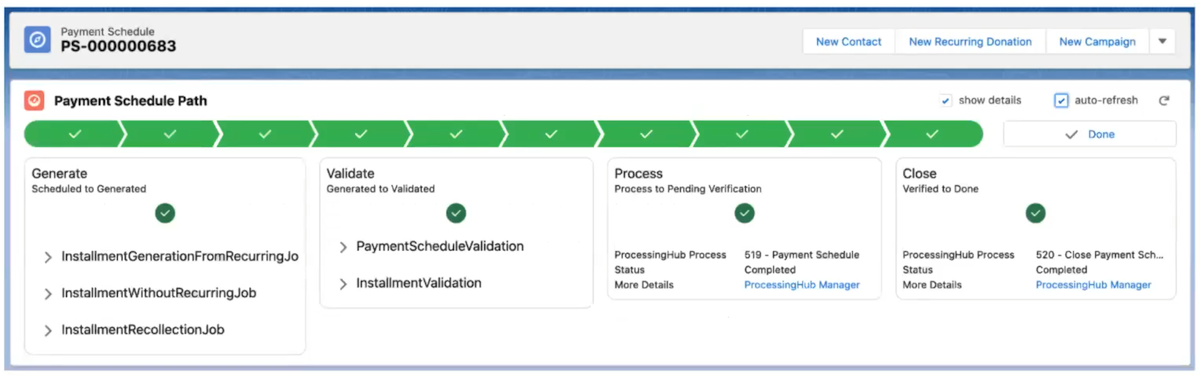
The FinDock Data Quality component can also be used to validate data on individual installments (and re-run validation of schedules). Note that validation only confirms that data is valid according to the FinDock format and structure rules. The correctness of data is not checked by validation rules, e.g. if a customer name is misspelled, it is valid but not still correct.
Tags all part of <CstmrCdtTrfInitn.PmtInf>
| Salesforce Field | Pain.001 Tag | Example |
|---|---|---|
| Installment > Payment Method | PmtTpInf.SvcLvl.Cd | SEPA (fixed value) |
| Payment Schedule > Collection Date | ReqdExctnDt | 2021-09-30 |
| Target > IBAN | DbtrAcct.Id.IBAN | NL13TEST0123456789 |
| Installment > Final Payment Reference | CdtTrfTxInf.PmtId.EndToEndId | 316735434382366736388 |
| Installment > Amount open | CdtTrfTxInf.Amt.InstdAmt Ccy=”EUR” | 10.00 |
| Installment > Payment Profile > Holder Name | CdtTrfTxInf.Cdtr.Nm | Test Payment |
| Installment > Payment Profile > IBAN | CdtrAcct.Id.IBAN | NL13TEST0123456789 |
| Installment > Bank Statement Description | RmtInf.UstrdvRefund of payment |
More details about what data is required in what format can be found in the FinDock Data Quality description and by running the Data Quality component.
A hash code is generated for the credit transfer file and stored on the payment schedule record. You can use this, for example, to compare with the hash created by the bank.
To confirm payments have been disbursed, upload your bank statement files (typically camt.053 or camt.054) to Chatter and match them against your Salesforce data. Every transaction in your bank statement file is reported as a Transaction record in FinDock.
Credit transfers can be unsuccessful for various reasons. When FinDock matching finds an installment that is not executed correctly, FinDock does the following:
- The installment status is updated to
Reversed. - The installment open amount is updated.
- The installment is linked to the Transaction record.
- The installment Last ReasonCode Received field is updated with the Reason Code from the related Transaction record.
- A payment is created that is linked both to the installment and transaction.
- The transaction status is updated to
Matched.
To help you identify why the payment failed, error codes are provided by your payer’s bank. Reason codes for unsuccessful credit transfers are stored both on the installment and the transaction record. To find out what all reason codes mean and how they could be fixed, please refer to the official SEPA Credit Transfer documentation.
After the data has been corrected in Salesforce, you can include the installment for retry by updating the status to Pending Recollection and running a new payment schedule.