Configuring the Payment Request Generator
The Payment Request Generator is simple to configure, but these steps are necessary to be able to use the feature at all. If you have not done so already, please read What is the Payment Request Generator? before continuing. To configure the Payment Request Generator:
- Configure permissions and access:
- If you are not using FinDock permission set groups, assign the FinDock Core Base and FinDock Core Payment Request Run permission sets to users. Admins also need the FinDock Core Payment Request Setup permission set.
- The Reference Generator Runs tab is accessible (either Default On or Default Off).
- If you want to generate references or payment requests for a Campaign or - further personalized - for Campaign Members, you need to create custom fields for FinDock to use:
- Output field(s) to store the generated payment reference or the payment request URL and QR.
- Input field(s) with for instance a personalized description for the payment request.
If specific fields are required for a certain payment request, this is mentioned in the payment extensions documentation.
- Place the Lightning component 'Reference Generator' on the Reference Generator Detail page.