NPSP FAQs
KNOWN ISSUE: Incomplete mapping leads to Guided Matching error
Guided Matching can fail for inbound reports if there is an incomplete custom mapping in the Opportunity-Installment field mapper.
The error information on the failed Inbound Report record indicates the empty mapping direction and the object source. Here, the object is Instalment and the mapping direction is from Installment to Opportunity:
"exception": "unexpected token: 'from'",
"status": "failed",
"fieldName": "cpm__Installment__c",
"ruleType": "forwardToSource",
"ruleName": "Manage Source"To resolve the issue:
- Launch the FinDock app and click the FinDock Setup tab.
- In the left-hand menu, click Sources, then click the NPSP entry under Installed Source Connectors.
- Check for empty fields in Custom Mappings under Installment Opportunity Field Mappings.
- Updating mappings as needed and click Save.
- Go to the failed Inbound Report record and retry Guided Matching.
How can I update Opportunity fields with Giving Pages?
To update fields on Opportunity for one-time and recurring donations, you use two levels of mapping. First you add the field to a Giving Page as a custom input field. Then you map that same field to Opportunity using the Installment-Opportunity mapper.
To add fields for one-time donations:
- Add the custom field to the Giving Page payment form and map it to the Installment object.
- In the Installment-Opportunity mapper, map the Installment field to the desired Opportunity field.
When a one-time donation is made through the Giving Page, an Installment is created, and your custom mapping ensures the related Opportunity is updated accordingly.
To add fields for recurring donations:
- Add the custom field to the Giving Page payment form and map it to the Recurring Donation object.
- In Salesforce Setup, ensure that the Recurring Donation object is mapped to Opportunity in the NPSP Settings. For further information, see NPSP Advanced Mapping.
When an installment for the recurring donation (created via the Giving Page) is collected, FinDock updates the linked Recurring Donation record, which in turn updates the related Opportunity as per your NPSP Mapping configuration.
Why isn't FinDock working with a new NPSP sandbox?
After spinning up a new sandbox for an org with NPSP, you may find that FinDock is not working as normal. Typically you see that installments are not created for new opportunities. You may also not have working FinDock fields on Recurring Donation.
The reason for this is that the FinDock NPSP triggers did not get copied over to the sandbox. To confirm this, go to the NPSP Settings in your sandbox and open the Trigger Configuration under System Tools. You are likely missing these two classes:
npsp4hub.Opportunities_TDTMnpsp4hub.RecurringDonations_TDTM
If they are missing, you need to manually create them by clicking New Trigger Handler. Use the screenshots below to configure the two FinDock classes.
- For the Opportunity class, the trigger actions are Before Insert, Before Update, Before Delete, After Insert and After Update.
- For the Recurring Donation class, the trigger actions are Before Insert, Before Update, After Insert and After Update.
Opportunity trigger configuration
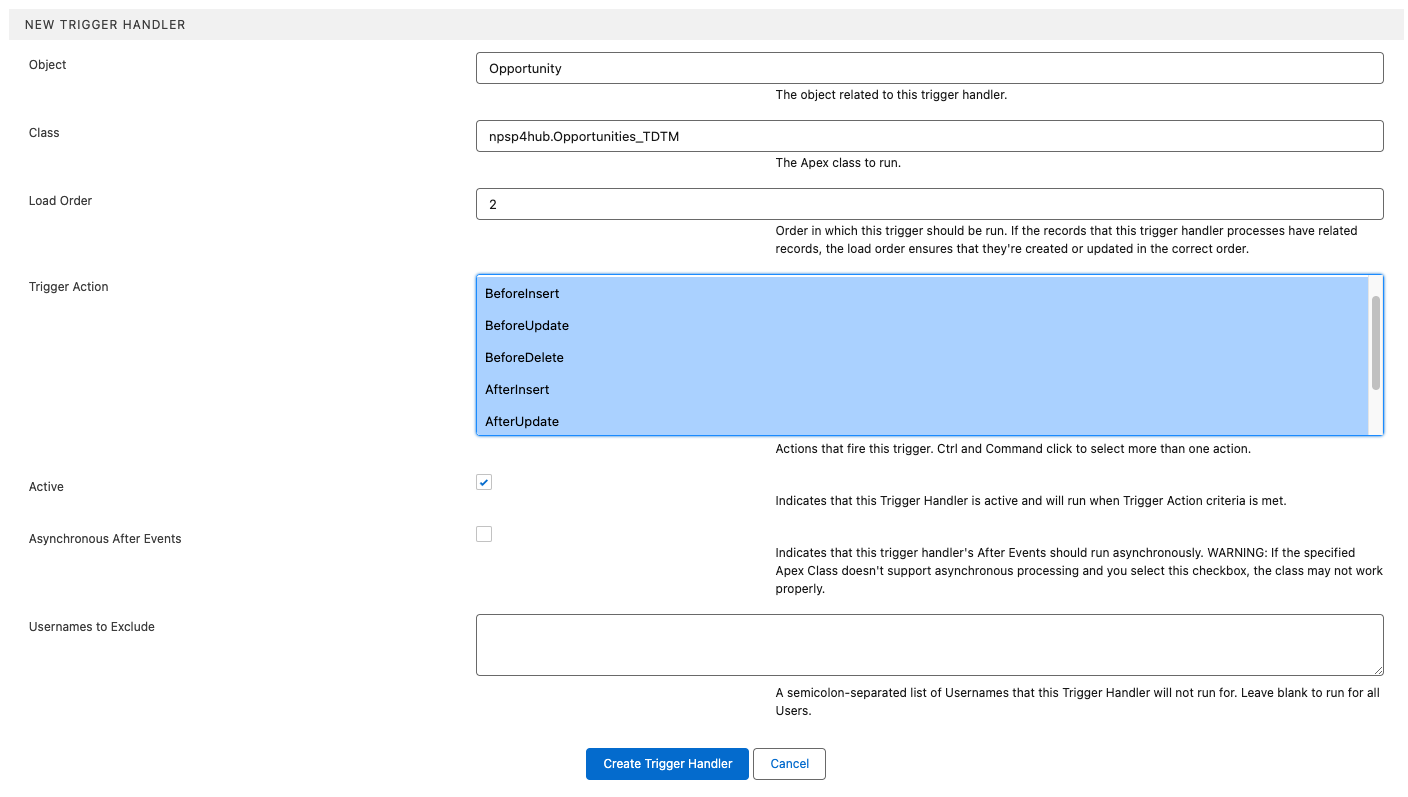
Recurring Donation trigger configuration
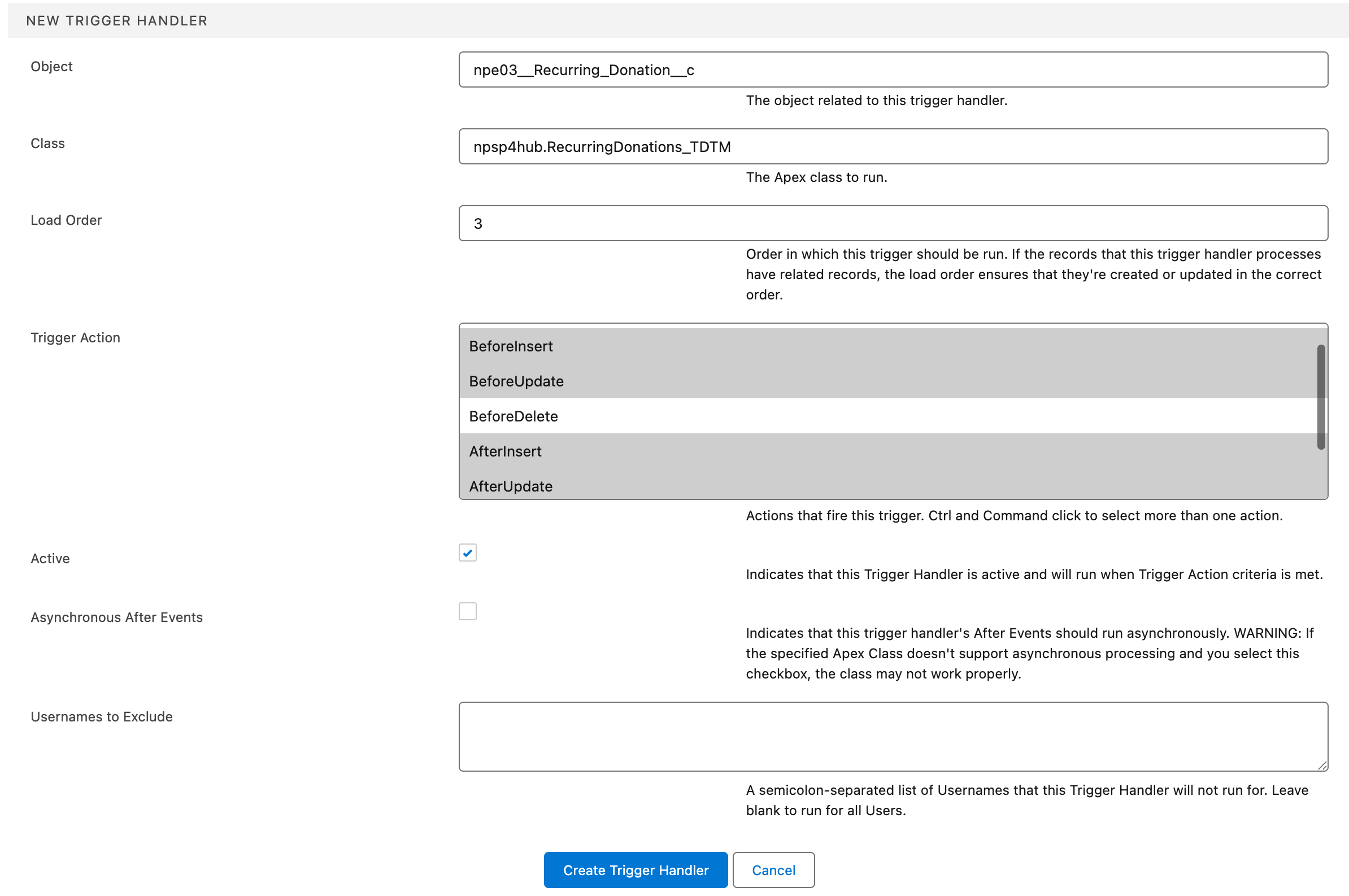
How does FinDock handle written off opportunity payments?
NPSP automatically marks unpaid opportunity payments as written off when the opportunity moves to a Closed/Lost stage type. This also happens when an installment changes to a status that is mapped to a Closed/Lost stage. For example, by default, Failed status is mapped to Closed Lost, so an installment that fails automatically results in the opportunity payment being written off.
If you try to recollect that failed installment, NPSP throws the following error:
CANNOT_INSERT_UPDATE_ACTIVATE_ENTITY: NPSP4HUB.INSTALLMENTS: EXECUTION OF AFTERUPDATE CAUSED BY: SYSTEM.DMLEXCEPTION: UPDATE FAILED. FIRST EXCEPTION ON ROW 0 WITH ID A011J000006UDDHAAY; FIRST ERROR: FIELD_CUSTOM_VALIDATION_EXCEPTION, A PAYMENT CAN’T BE BOTH PAID AND WRITTEN OFF. YOU MUST DESELECT ONE OR BOTH CHECKBOXES.: [] (NPSP4HUB)
If you have workflows that include retrying closed (and lost) opportunities, you can do the following:
- Change the relevant installment status mappings, such as Failed and Reversed, to open opportunity stages
- Regularly check for this specific error and manually change the opportunity details (uncheck the Written Off flag) to allow recollection.
- If you frequently get closed opportunities that need to be reopened, consider building a custom solution that enables removing the Written Off flag when the opportunity is reopened.
- If you are not using GAUs or ASL, you can disable automatic creation of opportunity payments in the NPSP settings. In this setup, FinDock still creates opportunity payments, but only paid or reversed amounts, which avoids automatic write off of unpaid opportunity payment records. However, you can still run into this issue with manually created opportunity payments.
Do I need to use NPSP opportunity payments?
By default, NPSP automatically creates Opportunity Payment records when new opportunities are created. If you are not using General Account Units or Accounting Subledger, you can turn off this NPSP setting. FinDock still creates opportunity payments when an installment is fully paid. Negative opportunity payments are also created for reversed installments.
How should I handle opportunities with partially paid installments?
FinDock creates payment records for partial payments and automatically sets the related installment status to Partially Paid. By default, the Partially Paid status is mapped to Pledged, and no Opportunity Payment record is created until the full opportunity amount is collected.
If you have installment data included in your opportunity page layout, you can, for example, ensure that the installment status is included in the page view. However, tracking actual income in partial payment scenarios should include some form of checking as part of reconciliation. This can be done through Guided Matching rules, for example, or you can configure partial payments to go to Manual Review using the ProcessingHub general settings. (Set Underpaid Installment Handling option to Manual Review.)
Does FinDock support Enhanced Recurring Donations?
On April 29th 2020, Salesforce introduced a new feature to the Salesforce Nonprofit Success Pack: Enhanced Recurring Donation.
This feature is optional and requires additional setup and a data migration. The setup and migration include breaking changes to the data model and business logic with regards to Recurring Donations.
With the September 2020 release, FinDock provides full support for Enhanced Recurring Donations.
Please carefully consider the Next Donation Date Match Range setting with using Enhanced Recurring Donations. If, for example, you use the default 3 days and your calendar year includes 4 bank holiday days in a row for a given month, you can get a late payment collection and an auto-created duplicate opportunity for that month. Yearly recurring donations typically also need a wider match range than 3 days.
How do I stop a recurring donation?
If a donor wants to end a recurring donation, you will typically have business-specific logic to handle this scenario.
You always need to make sure the related mandate is set to inactive (change the Active checkbox on Mandate from marked to unmarked). In addition, all remaining open installments (opportunities) need to go to, for instance, Closed Lost.
You do this by changing the status of the (Enhanced) Recurring Donation. Closing the recurring donation automatically closes the related opportunities, as well as changes the status of the corresponding installments.
Why do I see locked row exceptions in Guided Matching?
Although FinDock has automatic retry mechanisms for handling typically temporary locked row exceptions, sometimes the error persists. For example, locked row exceptions can occur when Guided Matching needs to repeatedly access a Campaign record when processing Transaction or Inbound Report records from a single file import.
There are many potential causes for persistent locked row exceptions, but with NPSP, the most common cause are automatic rollups that NPSP performs. A workaround for this situation is to lower the Job Size of the Guided Matching Setup. Once you have updated the setup, you can go back to the inbound records with the locked row error and retry Guided Matching. If you have many to retry, you can bulk process the failed reports.