Add source connectors
Source connectors provide data transformations between FinDock and industry specific solutions. A source connector is not required. FinDock by itself fully manages one-time and recurring payments and can be used as the foundation for business processes. We call this setup FinDock Standalone.
Here we go through the standard procedures for installing and activating source connectors. Please refer to the source connector articles for details configuration details.
Add a source connector
To add a source connector:
Launch the FinDock app and click the FinDock Setup tab.
Click Sources in the left-hand menu.
Click the Find more tab and install the desired packages.
Wait for the installation to complete.
On the Sources setup page, click Activate and deploy prompt.
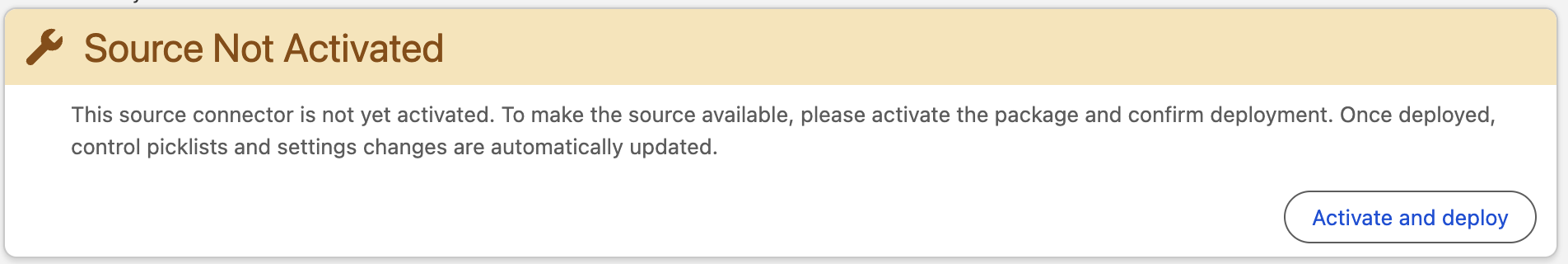
Continue with the source setup.
Set the default source
When you add a new source, you need to tell FinDock which source is the default. FinDock uses the default source when no source is declared in payment intent messages to the Payment API.
- From the FinDock Setup tab, go to Sources.
- On the Installed tab under General Settings, select the Default source from the picklist
- Click Save.
Deactivating sources
Though not required, you can deactivate a source connector if it is no longer used. Deactivation removes the source as am option from control field picklists, No payment data is removed.
Before deactivating a source, be sure you have absolutely no need for it anymore. Once the source is not available:
- No new installments can be generated for that source
- Existing installments with the deactivated source cannot be included in new payment collection runs
- If installments with the deactivated source are paid, FinDock does not sync the status change to the parent source object
- Payment intent messages with the deactivated source are rejected
To deactivate a source:
- From the FinDock Setup tab, go to Sources.
- Under Installed, click the source entry you want to delete.
- Scroll down to Danger Zone, toggle off Active, and wait for the deactivation to complete.

