Bulk process failed inbound reports
If you run into a situation where you have many failed inbound reports that need to be re-processed, you can bulk process them.
- Create a list view of failed inbound reports with a filter based on Record Type.

- Ensure that the checkbox field “Start Guided Matching” is visible on the list view.
- For the Inbound Reports that need to be retried, check the "Start Guided Matching” field and save your changes.

- The selected inbound reports go to the Processing stage, and Guided Matching rules are re-executed.

- Check the status of the re-processed inbound reports. If the processing was successful, the status goes to Matched.