We are happy to present the FinDock July '24 Release!
Our release communication aims to inform you early of upcoming releases. The scope of a release is subject to change prior to the release date. Release notes are updated accordingly until the release date.
Important Dates:
- Release to sandboxes: June 30, 2024
- Release to production: July 28, 2024
With this release, our entirely re-engineered setup experience is ready for everyone to try out. Everything from package installation to basic and advanced configuration has been redesigned. Thanks to excellent feedback during the pilot phase, we are confident the new setup delivers a much improved experience and speedier configuration.
The existing setup framework continues to work as it does today, so you can remain in familiar territory and gradually transition to the new version.
The new FinDock Setup is a work in progress, so please see “FinDock Setup (Beta)” article in the July ‘24 docs version for details. We’ll also be demoing the new capabilities in the release webinar.
As part of the FinDock July '24 release, we are making an important change to the FinDock Installer. Until now, the installer has installed packages to all users (for historical reasons). We have now changed this to install for the admin user only, following secure-by-design practices. You can fully control user types, profiles and permissions determine package and feature access through Salesforce permissions and the FinDock permission set groups framework.
With this release, the Worldpay processor option for FinDock MOTO payments is moved to Generally Availability alongside the Stripe processor option.
Issue: The FinDock Core Setup permission set was missing permissions that could lead to a broken page.
Solution: Access to four missing controller classes have been added to the FinDock Core Setup permission set. If you use FinDock permission set groups, no action is needed. If you are using custom groups, please ensure the FinDock Core Setup permission set is included for the FinDock admin user.
With this release, we are adding to our new permissions framework the Payment Operator permission set group. This latest group is intended for Salesforce users who need to carry out the day-to-day tasks of payments management, including collection, disbursement, mandate management and reconciliation.
We have updated the Salesforce API version declarations to the latest versions available in Summer '24 release in FinDock Core and FinDock for Fundraising packages. This ensures FinDock can leverage the latest Salesforce capabilities and maintains compatibility.
Issue: When creating a Payment Form custom input field for the Recurring object, the Outreach Source Code field was not available in the drop-down list.
Solution: The issue was caused by an outdated API version. This has been updated now so that the field appears in the list as expected.
With this release we have added dependency between Country and State fields when used as additional input fields on payment forms. The State field is still hidden by default, but when made visible, the field is a picklist that renders values based on the org country and state settings. If those picklists are not enabled in the org, the State field is rendered as a free-text input field.
With this release, we have added support for BICs of Bank für Sozialwirtschaft (BFSW DE33 XXX) to MT 940 processing.
Issue: If SmartDebit returns a 502 error (bad gateway) during a payment schedule run, some of the schedule processes on ProcessingHub may freeze. This prevents the schedule from completing.
Solution: The issue is resolved when the frozen process is manually retried, so we have added an auto-retry trigger to ProcessingHub for 502 and other 5xx errors.
Issue: In certain situations, the count of records in the UTL1 entry was missing in the generated Standard 18 file from mandate or payment schedule runs.
Solution: We have updated the file generation engine to ensure the count of records is always added to the UTL1 entry regardless of the total number or records or other factors.
We have added support for recurring credit card payments to the FinDock integration with Buckaroo. New recurring payments can be set up via the Payment API using Giving Pages, PayLinks or a custom front-end. Future installments are collected via payment schedules.
Please note that these changes impact FinDock Data Quality rules, payment intent message structure, as well as Buckaroo notification handling and transaction code support.
New transaction types:
- C046 - Maestro via EMS
- C251 - Maestro via Worldline
- C811 - Maestro Pay via Buckaroo
- C812 - Maestro PayRecurrent via Buckaroo
- C872 - Maestro Pay Collecting via Buckaroo
- V034 - Maestro via OmniPay
- V046 - Maestro via EMS
- V094 - Maestro pay recurrent via OmniPay
- V245 - Maestro via Worldline
- C082 - Maestro Refund via EMS
- C252 - Maestro refund via Worldline
- C813 - Maestro Refund via Buckaroo
- C873 - Maestro Refund Collecting via Buckaroo
- C813 - Maestro Refund via Buckaroo
- V070 - Maestro Refund via OmniPay
- V082 - Maestro Refund via EMS
- V246 - Maestro refund via Worldline
- C032 - Carte Bancaire via Worldline
- C758 - Carte Bancaire via EMS
- C821 - Carte Bancaire not in docs
- C822 - Carte Bancaire also not in docs
- C860 - Carte Bancaire Pay Collecting via Buckaroo
- V754 - Carte Bancaire via Worldline
- V758 - Carte Bancaire via EMS
- C030 - Carte Bancaire Refund via Worldline
- C757 - Carte Bancaire Refund via EMS
- C861 - Carte Bancaire Refund Collecting via Buckaroo
- V753 - Carte Bancaire Refund via Worldline
- V757 - Carte Bancaire Refund via EMS
- C045 - Carte Bleue via EMS
- C826 - Carte Bleue Pay via Buckaroo
- C827 - Carte Bleue PayRecurrent via Buckaroo
- C864 - Carte Bleue Pay Collecting via Buckaroo
- V045 - Carte Bleue via EMS
- C081 - Carte Bleue Refund via EMS
- C828 - Carte Bleue Refund via Buckaroo
- C865 - Carte Bleue Refund Collecting via Buckaroo
- V081 - Carte Bleue Refund via EMS
Issue: If a flow runs in a user mode that does not have access to Gift Transaction, installments cannot be created with the flow. This is due to the Gift Transaction query that is part of the installment creation trigger. The installment creation cannot complete because of missing permissions to query Gift Transaction.
Solution: The user mode for querying Gift Transactions as part of the installation creation has been changed to system mode to support this scenario.
Issue: If an org has Person Accounts enabled, the valid declaration check by FinDock runs into an insert/update error for Account Id.
Solution: We have updated the valid declaration check so that it works as expected in the person account context.
Issue: If an org with Person Accounts enabled uses FinDock as source (FinDock Standalone) together with Gift Aid, the Gift Aid declarations could not be related to installments due to the missing Contact Id.
Solution: If Person Accounts are used in an org, FinDock now automatically enriches installments, inbound reports and payment profiles with Contact Id using the Account Id (and vice versa) to allow the Gift Aid declaration relationship to be determined through standard FinDock functionally as expected.
Issue: When used on Person Account records, the close all Gift Aid declarations resulted in an error indicating there are no valid or future declarations to close.
Solution: The issue has now been resolved so the closing option works as expected on Person Account records.
With this release we have added two more payment methods for the GoCardless integration. The Pre-authorized Debit (PAD) method is a direct debit scheme used in Canada, while ACH Direct Debit is a scheme used in the United States.
Issue: If an OCR file results in multiple transaction sets, the final transaction of each set was duplicated in the next generated set.
Solution: The bug causing this issue was identified and fixed so that no transactions are duplicated in OCR files with multiple transaction sets.
The FinDock integration with Saferpay by Worldline now supports collecting payments using Apple Pay and Google Pay. Saferpay handles Apple Pay and Google Pay digital wallets as alternative payment methods, meaning payments are formally processed using the card payment method. No additional payment method activation is required in FinDock beyond the credit card method in the Saferpay extension.
The FinDock integration with Stripe now supports the popular BLIK and Przelewy24 (P24) payment options widely used in Poland.
Issue: When a credit card is declined, for example, due to an incorrect card number, FinDock may incorrectly set the installment status to Pending.
Solution: The issue arises when two different notifications from Stripe about the failed charge are being processed by FinDock simultaneously. Due to how the installment status is checked and updated as the inbound reports are handled, the installment may be set to Failed and then set back to Pending again. This has now been resolved so that the installment status stays as Failed when multiple charge failure notifications are processed.
Issue: The personnummer field (NPFF_personnummer__c) is empty on Autogiro payment initiation files from FinDock even if the value was provided during payment setup and present on the Mandate record.
Solution: The personnumer value was missing due to a syncing issue with ProcessingHub which has now been resolved.
Issue: The clearing code (branch_code) for Swedbank has as an additional checksum digit, making the code 5-digits long. Because FinDock included the full code for mandates, the registration would fail because only 4 digits are allowed.
Solution: FinDock now automatically drops the last digit if a clearing code has 5 digits.
Autogiro mandates set up through the FinDock Payment API, using Giving Pages, PayLinks or a customer front end, paper signatures as part of the FinDock e-mandates feature.
With e-mandates enabled, the appDevice parameter has a third option "sign on paper" option for payers who do not want to or otherwise cannot complete a digital signature.
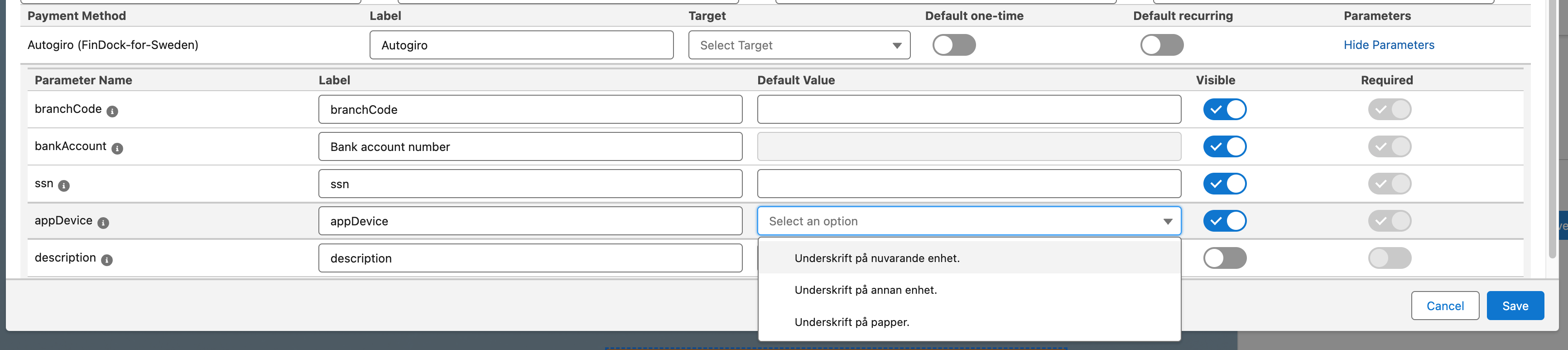
After setup, new Autogiro mandates get the status Pending Digital Signature or Pending Paper Signature depending on the payer’s selection.
Issue: FinDock required a bank account and clearing number for Giro payments via the Payment API, but these are typically not provided by the payer.
Solution: Bank account and clearing number are now optional for Giro (OCR) payments set up via the Payment API (using the giro payment method).
Issue: The Vipps payment extension includes an invocable action for canceling agreements, VippsCancelAgreement. Permissions for this invocable were missing from the Vipps permission sets.
Solution: We have created a new FinDock Vipps Components permission set for this invocable action and added it to the Agent permission set group.