Bollettino Postale processing
Bollettino Postale is a pay slip solution for the Italian market. They can be delivered to Poste Italiane by hand directly to a post office, or through a Tobacco Store, SISAL machine or online via apps and web portals. Full official documentation [PDF - Italian] can be downloaded from the Poste Italiane website. The FinDock implement for Bollettino Postale supports the following payment flow:
- Generate Bollittino Postale payment references (FinDock)
- Print pay slips (outside FinDock)
- Run campaign (outside FinDock)
- Upload payment reports from Poste Italiane (Salesforce Chatter)
- Reconcile with Guided Matching (and re-run reconciliation using bank reports, if needed (FinDock)
Bollettino Postale pay slips
All Bollettino Postale pay slips have the same basic layout, as illustrated here with payment slip type 896. 
- Payment amount in euros
- Postal current account number
- IBAN code
- Name of the creditor /cause to donate to
- Debtor Name and Address
- Codeline
For reconciliation purposes, the Codeline is the essential part of the pay slip. It contains four fields. From right to left:
- Bollettino Postale pay slip type
- Creditor account number
- Amount
- Quarto Campo (payment reference number)
Bollettino pay slip types
There are four types of Bollettino Postale pay slips. Each type has a different data collection method and also determines what information is included in the reports you get back from the post office. It is important to know the structure and nature of each pay slip type. You need to different Guided Matching rules for each pay slip type to handle these differences in your reconciliation process. Two types use pre-filled data, while the other two employ manual data entries:
- Paga Procompilato (pre-filled): 674 & 896
- Paga Blanco (blank): 123 & 451
There is also a fifth pay slip type called TEL. This type is filled in by the debtor online but is otherwise equal to type 896. The table below summarizes which fields are pre-filled (marked with ‘X’) and which need to be manually entered by the donor or customer.
| Field | 896 | 674 | 451 | 123 |
|---|---|---|---|---|
| Creditor Bank Account | X | X | X | - |
| Creditor Name | X | X | X | - |
| Cause | X | X | - | - |
| Debtor Surname | X | X | - | - |
| Debtor Address | X | X | - | - |
| Payment Reference (Quarto Campo) | X | X | - | - |
| Amount | X | - | - | - |
Payment reference (Quarto Campo) The payment reference stored in the fourth field from the right in the Codeline varies depending on the type of pay slip.
- Type 123: no Quarto Campo reference
- Type 451: generated and printed by Poste Italiane in a predetermined format
- Type 674 & 896: an 18 digit code generated and printed by the creditor (e.g. nonprofit organization). From left-to-right, the code uses the following structure:
- The first 16 are generated by the creditor according to the creditor's own rules.
- The last 2 digits are reserved for a modulo 93 check on the first 16 digits.
Generating payment references
There are two ways to create Quarto Campo payment references with FinDock.
- Payment Request Generator: with the generator, you can create references without having to create installments. The references themselves can be based on either the Bollettino Postale reference pre-configured by FinDock which is guaranteed to be unique, or you can use the Bring Your Own reference option.
- Payment Schedule: use the Bollettino Postale payment method on the schedule to generate references for installments that you expect to be paid.
- Manual: manually set the payment method on an installment to Bollettino Postale and FinDock will automatically generate a reference for the installment.
Reconciling Bollettino Postale payments
The reconciliation process allows you to confirm the accuracy of the payment data in your Salesforce org as well as enrich the data with additional information. Typically, bank statements are used for reconciliation, but Bollettino Postale payments can also be reconciled using reports from Poste Italiane.
Poste Italiane reports
Reports can be downloaded from Poste Italiane. The contents of the ZIP file differs depending on the pay slip type, as outlined below.
Reports in ZIP with images
The downloaded ZIP files contains:
- A CSV file containing information about the received Bollettino Postale pay slips
- Scans of the individual pay slips. Since the data quality of the 123 & 451 types are expected to be low and the CSV does not contain debtor (donor) data, these scans need to be manually reviewed to match pay slip data against data in Salesforce. Some customers receive types 674 & 896 in the same report as well, but these are (more) likely to be matched on payment reference.
The CSV has a structure as outlined in the table below.
| Column Nr. | Column Name | Example Data |
|---|---|---|
| 1 | ACCOUNTNUMBER | 000000298000 |
| 2 | LOCATION | FI |
| 3 | DATACARICAMENTO | |
| 4 | DATAOPERAZIONE | 20181005 |
| 5 | CODICEPROVINCIA | 81 |
| 6 | CODICEUFFICIO | 67 |
| 7 | TIPODOCUMENTO | 123 |
| 8 | IMPORTODOCUMENTO | 1000 |
| 9 | DATAPREALLIBRAMENTO | |
| 10 | DATAPOSTALLIBRAMENTO | 20181009 |
| 11 | QUARTOCAMPO | *8278081067020035* |
| 12 | PROGRESSIVODIMARCAGGIO | |
| 13 | NCONTOTRAENTE | |
| 14 | DIVISA | E |
| 15 | FLAGINSANABILI | K |
| 16 | PROGRESSIVODISELEZIONE | |
| 17 | REPORT_VERSION | *20181009092456 * |
| 18 | SV | X |
| 19 | Immagine fronte | BR_5_FI50029800020181008K000007FA.tif |
| 20 | Immagine retro |
Reports without images, in CSV
The Postal Office often does not include scans of pay slips with types 674 & 896, since the payment reference is pre-generated and should be a trusted match with data in Salesforce. The CSV file in these reports has a structure as outlined in the table below.
| Column Nr. | Column Name | Example Data |
|---|---|---|
| 1 | Data Operazione | 28/09/2018 |
| 2 | Ufficio Postale | 055 0288 |
| 3 | Valuta | E |
| 4 | Importo | 3000 |
| 5 | Data Accredito | 01/10/2018 |
| 6 | Quarto campo | *3206200086476813* |
Guided Matching for Bollettino Postale
Before you can start using Guided Matching for Bollettino Postale, you need:
- SEPA for FinDock (with SEDA support) installed and configured
- A baseline Guided Matching configuration
FinDock provides managed and suggested Guided Matching rules for Bollettino Postale. You can add your own Guide Matching rules to the predefined rule sets. Each Report Sub Type has its own Guided Matching rule set to allow for different business logic like dealing with different report fields.
Using Guided Matching for Bolletino Postale
To start reconciliation of Bollettino Postale, upload your ZIP archive (most used for types 123 & 451 where little data was pre-filled) or CSV file to Chatter. The file is picked up by FinDock and transformed into Inbound Report records in Salesforce. The Report Type and Report Sub Type are automatically generated, and the rest of the CSV data is added to the Raw Message field. If provided, the original pay slip scans are attached to the Inbound Report record.
Matching rule behavior of managed rules
Once Inbound Report records have been created, Guided Matching will take over. With a set of pre-configured Guided Matching rules, FinDock:
- Maps fields from the CSV (as stored in the ‘Raw Message’ field) to the Inbound Report
- Extracts and sets the Payment Reference / Quarto Campo from the Codeline
- Extracts and sets the Amount
- Extracts and sets the Collection Date
- Extracts and sets the Report Date
- Extracts and sets the Post Office number
- Searches for existing Installments based on the extracted data
- If found, sets the Contact based on the existing Installment
- If not found:
- Ask the user for Contact information by providing a search bar that allows you to both search and select an existing Contact, as well as create a new Contact. The Contact information can be gained from the attached scan of the Bollettino Postale under ‘Files’. PNG files can be opened directly in Salesforce and will open full screen in the same window.
- Creates a new Installment with the selected contact
- Processes the Installment by updating the amount and changing the status if applicable.
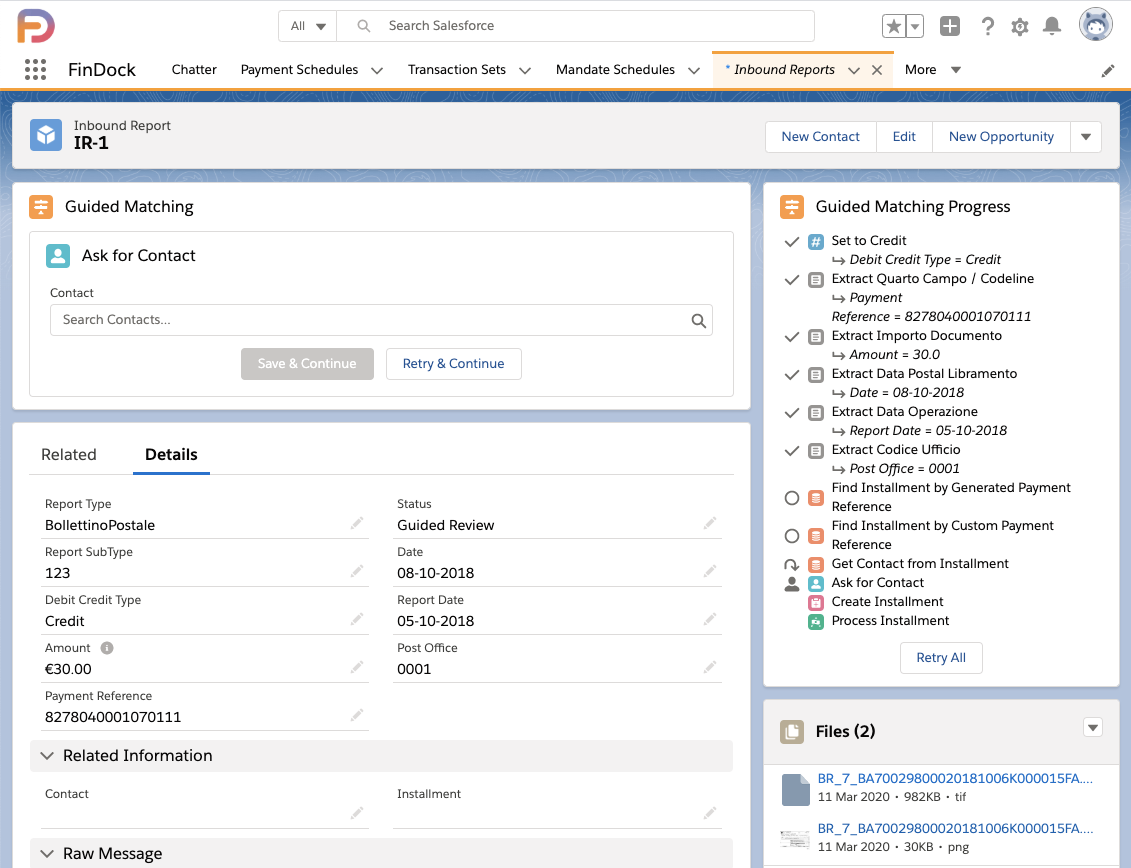 The managed rules create mapping for Inbound Reports as outlined in the table below.
The managed rules create mapping for Inbound Reports as outlined in the table below.
| Report Field | With images | Without Images | Description |
|---|---|---|---|
| Report Type | BollettinoPostale | BollettinoPostale | Source report type |
| Report SubType | TIPODOCUMENTO | 675 | 896 |
| Report Date | DATAOPERAZIONE | Data Operazione | Date the report was run |
| Postal Office | CODICEUFFICIO | Ufficio Postale | Nr. of the post office where the Bollettino Postale was collected |
| Date | DATAPOSTALLIBRAMENTO | Data Accredito | Payment collection date |
The pre-configured rules create mapping for Installments as outlined in the table below.
| Installment Field | With images | Without images | Description |
|---|---|---|---|
| Amount | IMPORTODOCUMENTO | Importo | The amount of this transaction. Copied from the Recurring Payment. Note: The amount parsing differs. With images, cents are the last two digits of the amount. Without images, the cents are denoted by a decimal point. |
| Final Payment Reference | QUARTOCAMPO | Quarto campo | The payment reference for this installment. |