Payment Schedule
API name: cpm__Payment_Schedule__c
Description
The Payment Schedule object represents a single bulk payment collection run for a specific source, payment processor and payment method. Payment schedules define the scope of each bulk payment run and selects or generates the installments accordingly.
Fields
The fields on the payment schedule object are dynamic. Only the fields relevant for the selected payment processor and method are displayed.
| Field | Description | Applicability |
|---|---|---|
| Additional SOQL | Use with caution and test carefully. This custom SOQL refines the scope of included installments. The query SOQL must start with AND. If installments are generated by the schedule, the query looks at Recurring Payment records. | All |
| Collection Date | Date when the payments should be collected by the bank. | Direct debit method with FinDock as processor (e.g. PaymentHub-SEPA) |
| Exclude from Auto Run | If you don't want this schedule to be run automatically as part of Auto Run, select this option | All |
| Finished Status | This field is for using the payment schedule to create references for payment slips. The Finished Status indicates in your org that the generated installments are ready for collection using your payment slip process. | acceptgiro, Bollettino Postale, ESR |
| Last Reason Status | Optional additional information added in Last Status Reason field if the payment schedule fails. | All |
| Payment Method | Defines which payment method the installments need to have to be included in the collection. | All |
| Payment Processor | Defines for which processor the installments are collected. | All |
| Processing Date | Target processing date according to Bacs processing calendar. | Bacs Direct Debit with FinDock as processor (Bacs Manual) |
| Run date | The date the Apex schedule picks up the payment schedule and starts the bulk payment collection run. | All |
| Selection date | This date determines which installments are included in the collection. Each installment has to have a due date on or before this date to be included. | All |
| Source | Tells FinDock where to look for (and generate) installments. Payments are collected only for this source. | All |
| Status | By default this is set to 'Scheduled.' This field should be left as-is unless you have a specific reason to use a different status. | All |
| Target | Some processors require a target (bank or merchant account) to correctly handle the payment intent. | Only for multi-merchant processors |
| Total Number of Installments | Number of Installment records attached to the schedule. The counter is updated automatically via the FinDock Heart Beat and can be manually updated using the Recalculate Payment Schedule Counters option on the schedule. | All |
| Total Value of Installments | Sum of the amounts from the attached installments. The counter is updated automatically via the FinDock Heart Beat and can be manually updated using the Recalculate Payment Schedule Counters option on the schedule. | All |