Custom domains
Custom domains can be used to change the URL your customer sees when visiting your FinDock Giving Pages page. For example, instead of yourorgansation.givingpage.org, they could visit yourorganisation.org or a subdomain like donate.yourorganisation.org.
Prerequisites
- You have a
givingpage.orgdomain configured in the org. - You have admin access to the DNS records of your web domain / hosting provider.
Configuring a custom domain
To configure a custom domain:
- Go to FinDock Setup.
- Click the Giving Pages tile to open Page Manager.
- In the top menu bar next to your domain name, click the cog icon to go to the Domain Configuration.
- Click Add Custom Domain.
- Enter the name of the domain where you would like to host your Giving Pages. This can be a root domain like
https://mydonationdomain.org. For most cases, we recommend using a subdomain likehttps://donate.yourorganisation.org. - Click Add domain.
- On the next page you will find instructions to set up a DNS record of type CNAME with your hosting provider. How to do this depends on where you have registered your domain, but an example can be found below. Once this has been set up, click Verify Domain.
- After your domain configuration is verified, FinDock will set up an SSL so that your pages are served from
https://. This usually only takes a few seconds, but could take a bit longer. - Once SSL has been set up by FinDock, the menu status icon turns green, and you can find your pages under your custom domain.
The SSL certification for your custom domain is managed by FinDock. FinDock monitors certificates and renews them as needed to maintain SSL support for the custom domain.
Configuring DNS for your custom domain
How to configure a DNS record depends on your hosting provider, but generally it involves the following steps:
- Go to your hosting provider’s account portal.
- Go to the admin area for domains.
- In the DNS/Nameservers configuration area, add a new DNS record with the following values:
- Type = CNAME
- Name = subdomain.domain.org (where you would like to see your Giving Pages)
- Target = value provided by FinDock, similar to
elementary-slug-abc2123sdf234sdf12345sdf.herokudns.com - TTL (Time to Live) = default value
Below is an example of what this looks like with a particular hosting provider.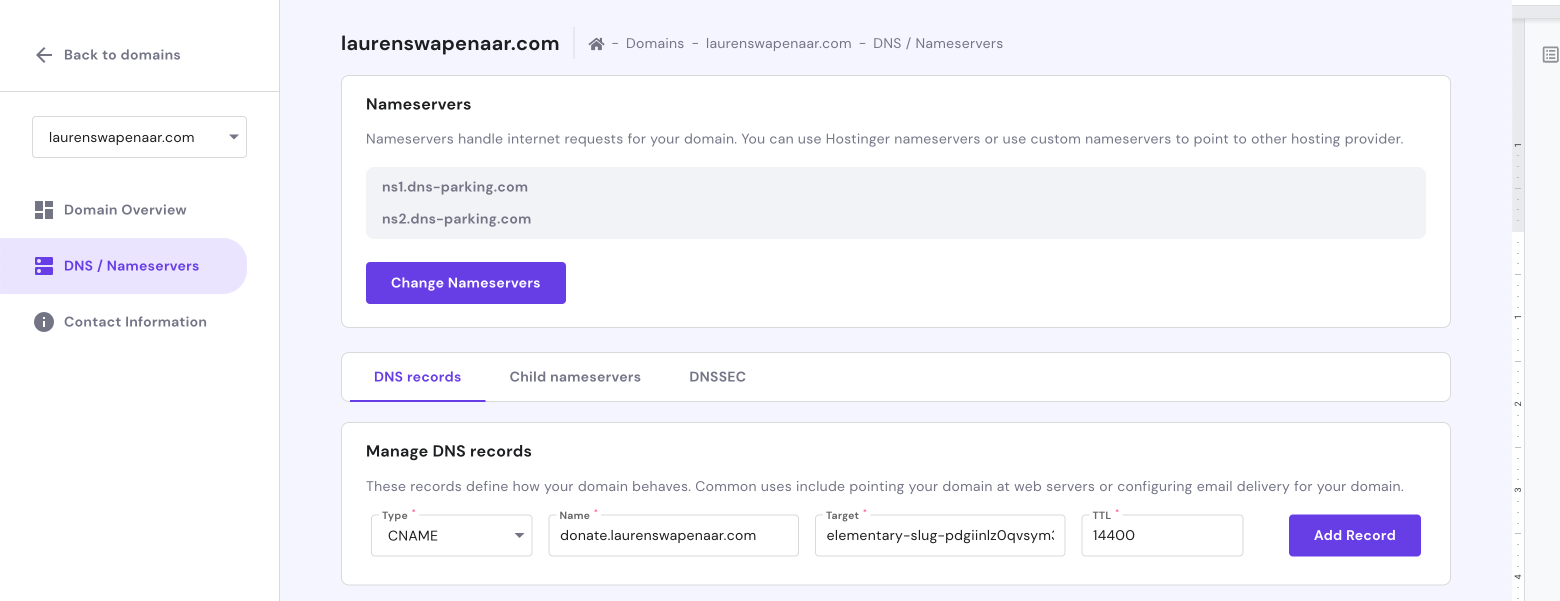
- Wait until your hosting provider indicates your new DNS record as live. This usually happens very quickly, but it depends on your hosting provider and the TTL you have set.
Deleting a custom domain
You can delete you custom domain at any time. When you delete the custom domain, pages assigned to the custom domain are automatically moved to your default givingpage.org subdomain.
To delete a custom domain:
- Go to FinDock Setup.
- Click the Giving Pages tile to open Page Manager.
- In the top menu bar next to your custom domain name, click the cog icon to go to the domain manager.
- Click the arrow to the right of the custom domain name to open the drop-down menu and select Delete Domain.
- In the pop-up confirmation, click Confirm.
Deleting a custom domain also cancels the certification for the domain. We recommend you also remove the corresponding domain record from your DNS configuration with your hosting provider.