How can I find the installment for a Stripe charge?
For cases such as payouts, you may want to create a business process that links the payout to the original installment collected from the payer. One way to do this is use the unique identifier of the Stripe Charge object. This charge Id is stored in the External Id field of the inbound report for charge.succeeded event from Stripe.
You can add the Stripe charge Id to installments by creating a custom Update Record rule for Guided Matching.
- Launch the FinDock app, go to the FinDock Setup tab and click Guided Matching in the left-hand menu.
- For Object, select Inbound Report, and then select Report Type PaymentHub-Stripe, Report Sub Type charge.succeeded.
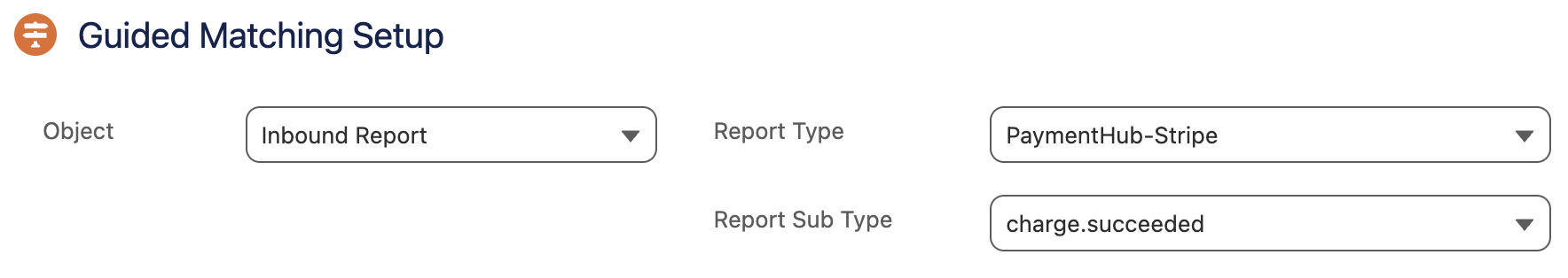
- Click the plus icon next to the Installment field and select Update Record.
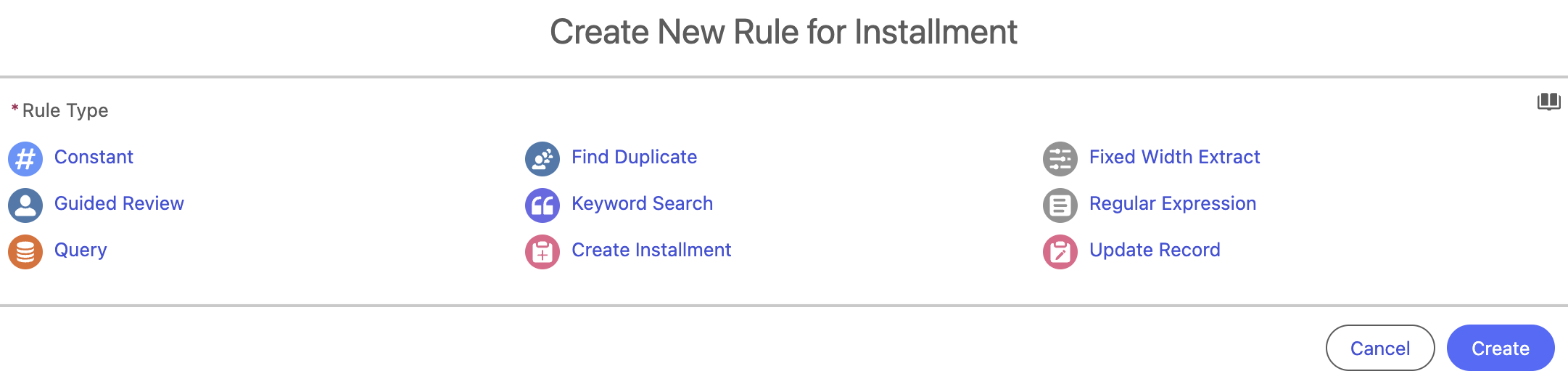
- Give the rule a name, like "Add Stripe charge Id," that clear indicates the purpose of the rule.
- Map the Payment Transaction Id field on Installment to the External Id field on Inbound Report.
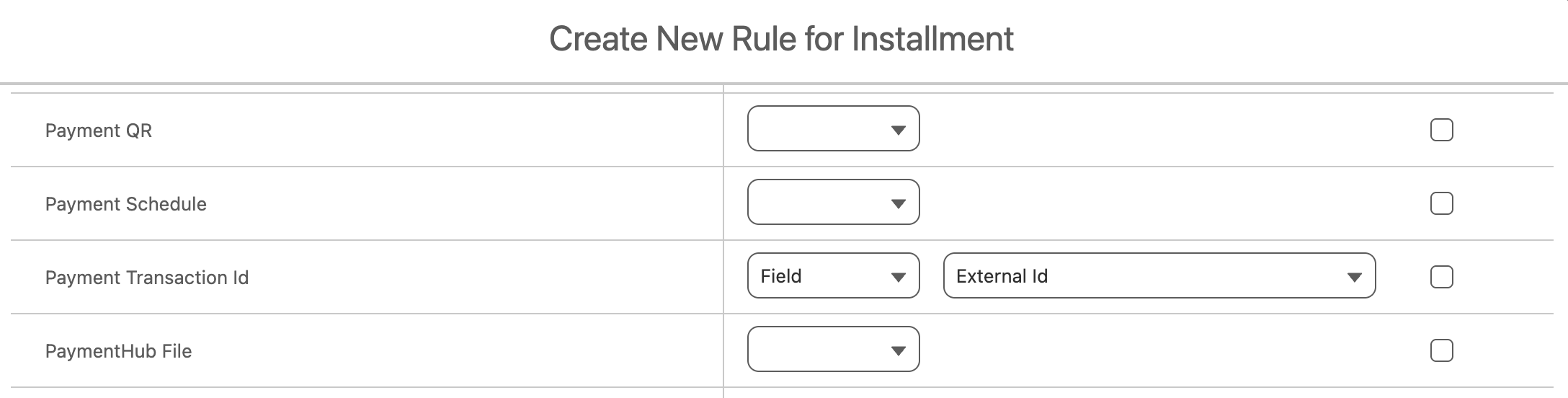
- Scroll down to the Advanced section and set the rule to execute after Handle notification.

- Click Create and then click Save in the top-right cover of the setup.
You may also want to repeat the procedure with the Inbound Report subtype charge.captured. This event from Stripe also results in collected installments.
Once this custom Guided Matching customization is in place, you can build processes with Salesforce tooling to find a collected installment based on the unique charge identifier from Stripe.

