Rule type Create Record
Use this rule type to create a Record, Contact, Payment Profile or Installment. For Contact, Payment Profile and Installment, mapping is automatic wherever possible to ensure data is created in a way that FinDock supports. The auto-mapping is described clearly in the rule setup section. For the Create Payment Profile rule, you can also map the correct record type.
Enforce uniqueness should be enabled (FinDock general settings) if you use a create Payment Profile rule. The Payment Profile enforce setting is enabled by default for FinDock installations after the June 2020 release. You can use a create rule for Payment Profile without enabling enforce uniqueness. However, processing this rule may lead to duplicate records in some cases. In the example below, a record is created based on information in the processed file.

Create Record setup
| Setting | Description |
|---|---|
| Mapping | Each field of the created object can be mapped. A field can be either mapped to a constant value or to a Transaction field. |
| Upsert Field | Under advanced settings, select this option if you want the rule to use an upsert operation, instead of insert, using the selected field as key. Upserting ensures there is no chance of duplicate records being created. A deduplication approach using a query rule to first find existing records and then only create if not found catches most duplication scenarios. However, this approach cannot 100% guarantee no duplications because of the parallel processing characteristics of Guided Matching. |