Rule type Fixed Width Extract
Use this rule type to extract a value from a Transaction or Inbound Report field according to the position of the value in the field. There are many payment files which are structured according to fixed positions, such as CODA and N43.
Extracted values are trimmed of excess filler spaces by default.
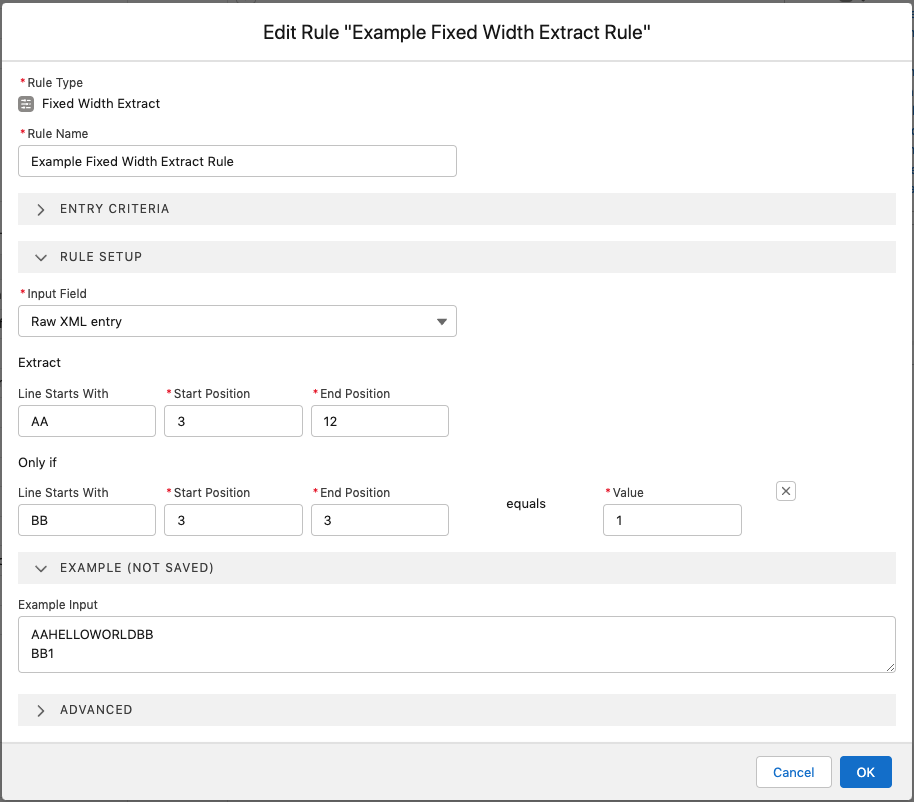
Fixed Width Extract setup
| Setting | Description |
|---|---|
| Input Field | Field from which a value is extracted using fixed position parameters. |
| Line Starts With | A value will be extracted from the first line starting with this value. If this is left empty, extraction begins from the first line of the field. |
| Start Position | First position in the line of the value to be extracted. Note that the first position in a line is 1. |
| End Position | End position in the line of the value to be extracted. The characters between start and end position will contain the result of the extraction. |
| Only If Line Starts With, Start Position, End Position and Value | Many fixed length file formats have switches in the file. In order to make it easy to base logic on these switches, this rule includes an “Only if” refinement. The extraction rule is used only if Line Starts With, Start Position and End Position equals the Only If Value. If no “Only If” refinement is provided, the rule will be processed if the entry criteria are met. |

